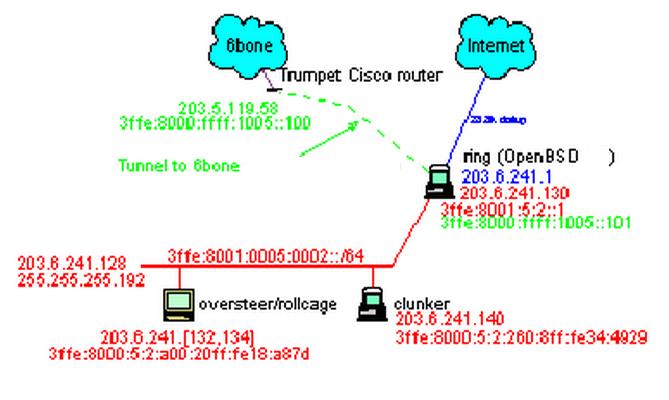Router Tunnel 6to4 OpenBSD
Dalam tulisan kali ini coba akan saya paparkan tentang tatacara dan konfigurasi openbsd sebagai Router Tunell 6to4, ini dilakukan agar network diwah router saya support dengan ipv6. Untuk konfigurasi saya lakuka pada OS openBSD 4.5 :-)) langsung kita mulai konfigurasi:
Untuk topologi tunnel kurang lebih sebagai berikut :
Untuk openBSD yang saya gunakan berfungsi sebagai NAT network lokal, Routing IP Publik dan sebagai tunnel IPv6. Yang pasti pastikan oprating sistem anda support dengan ipv6 telah didukung oleh ipv6, kalo openBSD 4.5 pasti sudah lah :
1. aktifkan terlebihdahulu router anda supaya support dengan routing ipv6 masuk di /etc/rc.conf
rtadvd_flags=ne1 # for normal use: list of interfaces
# be sure to set net.inet6.ip6.forwarding=1
route6d_flags=”” # for normal use: “”
# be sure to set net.inet6.ip6.forwarding=1
rtsold_flags=NO # for normal use: interface
# be sure to set net.inet6.ip6.forwarding=0
# be sure to set net.inet6.ip6.accept_rtadv=1
2. jangan lupa juga settingan di /etc/sysctl
net.inet6.ip6.forwarding=1 # 1=Permit forwarding (routing) of IPv6 packets
#net.inet6.ip6.mforwarding=1 # 1=Permit forwarding (routing) of IPv6 multicast packets
#net.inet6.ip6.multipath=1 # 1=Enable IPv6 multipath routing
net.inet6.ip6.accept_rtadv=1 # 1=Permit IPv6 autoconf (forwarding must be 0)
3. setelah itu baru kita konfigurasi tunnel di router kita
ifconfig gif0 giftunnel 203.6.149.145 202.180.0.202
ifconfig gif0 inet6 2001:d68:2001:45::2
route add -inet6 2001:d68:2001:45::1 -prefixlen 64 2001:d68:2001:45::2
route add -inet6 default 2001:d68:2001:45::1
route6d
4. pembuatan jalur ketika router booting konfigurasi /etc/rtadvd.conf
ne1:\
:addrs#1:addr=”2001:470:1F00:572::”:prefixlen#64:tc=ether:
5. apabila konfigurasi diatas telah selesai coba tes konfigurasi.
root@xxx ~ 🙂 $ ping6 ipv6.google.com
PING6(56=40+8+8 bytes) 2001:470:35:177::2 –> 2404:6800:800b::69
16 bytes from 2404:6800:800b::69, icmp_seq=0 hlim=57 time=70.828 ms
16 bytes from 2404:6800:800b::69, icmp_seq=1 hlim=57 time=71.754 ms
16 bytes from 2404:6800:800b::69, icmp_seq=2 hlim=57 time=258.269 ms
16 bytes from 2404:6800:800b::69, icmp_seq=3 hlim=57 time=71.325 ms
16 bytes from 2404:6800:800b::69, icmp_seq=4 hlim=57 time=70.961 ms
16 bytes from 2404:6800:800b::69, icmp_seq=5 hlim=57 time=71.166 ms
16 bytes from 2404:6800:800b::69, icmp_seq=6 hlim=57 time=71.297 ms
16 bytes from 2404:6800:800b::69, icmp_seq=7 hlim=57 time=71.082 ms
^C
— ipv6.l.google.com ping6 statistics —
8 packets transmitted, 8 packets received, 0.0% packet loss
round-trip min/avg/max/std-dev = 70.828/94.585/258.269/61.867 ms
6. coba racert ke google.com
root@xxx ~ 🙁 $ traceroute6 ipv6.google.com
traceroute6 to ipv6.l.google.com (2404:6800:800b::69) from 2001:470:35:177::2, 64 hops max, 12 byte packets
1 krypt0se-1.tunnel.tserv25.sin1.ipv6.he.net 65.348 ms 64.814 ms 64.871 ms
2 gige-g2-13.core1.sin1.he.net 64.15 ms 64.34 ms 67.147 ms
3 15169.sgw.equinix.com 65.115 ms 64.525 ms 64.757 ms
4 2001:4860::1:0:1c5 65.534 ms 80.052 ms 2001:4860::1:0:1c6 66.216 ms
5 2001:4860::1:0:3c0 105.959 ms 2001:4860::1:0:9d0 71.398 ms 71.286 ms
6 2001:4860::2:0:3c6 71.773 ms 86.839 ms *
7 2001:4860:0:1::25b 72.598 ms 74.359 ms 72.144 ms
Setelah konfigurasi telah selesai maka tinggal anda mesang ipv6 yang untuk mengarah ke local anda cukup sekian…. moga bermanfaat